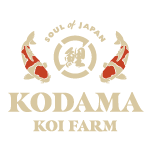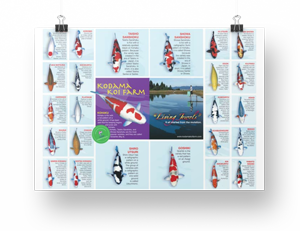Watch the video instructions below to learn how to add multiple koi to your cart and checkout in the same transaction!
To add a koi to cart after winning a koi auction, you can navigate to the single koi page by one of the following:
- Via search koi – https://www.kodamakoifarm.com/shop/live-koi/
- My auction activity page – https://www.kodamakoifarm.com/my-account/activity/
- Click through email notification after you’ve won an auction
Click the “pay now” button on the individual koi after you have won an auction to add to your cart.
On fixed price koi, you can always just click “add to cart” to buy.
After all desired koi have been added to your cart, proceed to click “check out”.
Watch How To Video:
Relevant Links:
- My Account – https://www.kodamakoifarm.com/my-account/
- Auction Activity – https://www.kodamakoifarm.com/my-account/activity/
- Shopping Cart – https://www.kodamakoifarm.com/cart/
Contact us for support – https://www.kodamakoifarm.com/contact-us/
Or call us at +1 (833) Koi Love (1-833-564-5683)